Blog
How to Speed Up Your Slow Computer: 9 Simple Fixes

A slow computer can be frustrating. Fortunately, there are several ways you can improve your computer's performance without buying a new system. Here are 9 simple fixes:
1. Clean Up Your Hard Drive
- Delete Temporary Files: Both Windows and macOS create temporary files that can slow down your system.
- Uninstall Unused Programs: Remove programs you no longer need.
- Use Disk Cleanup (Windows): Delete junk files using the built-in Disk Cleanup tool.

2. Upgrade to an SSD (Solid-State Drive)
Switching from an HDD to an SSD can drastically improve boot times, application load times, and overall system responsiveness.

3. Increase RAM (Random Access Memory)
Adding more RAM can solve slowdowns caused by insufficient memory. 8GB is usually enough for basic tasks, while 16GB or more is ideal for intensive tasks.
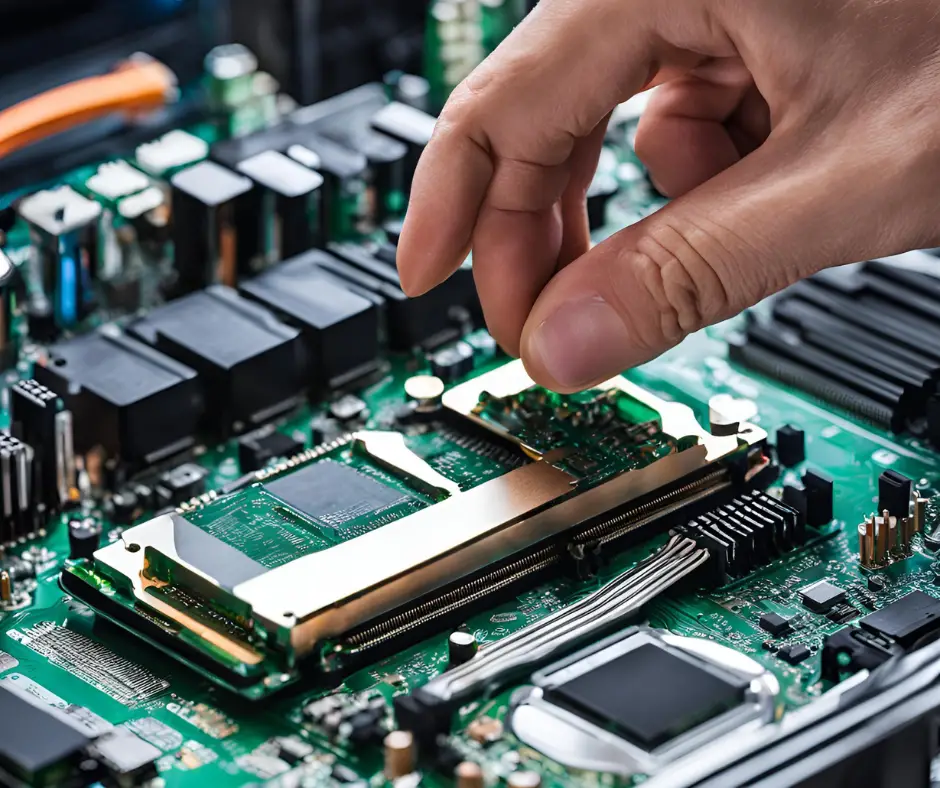
4. Disable Startup Programs
- Windows: Open Task Manager (Ctrl + Shift + Esc) > Startup tab, and disable unnecessary programs.
- macOS: Go to System Preferences > Users & Groups > Login Items and uncheck unnecessary apps.
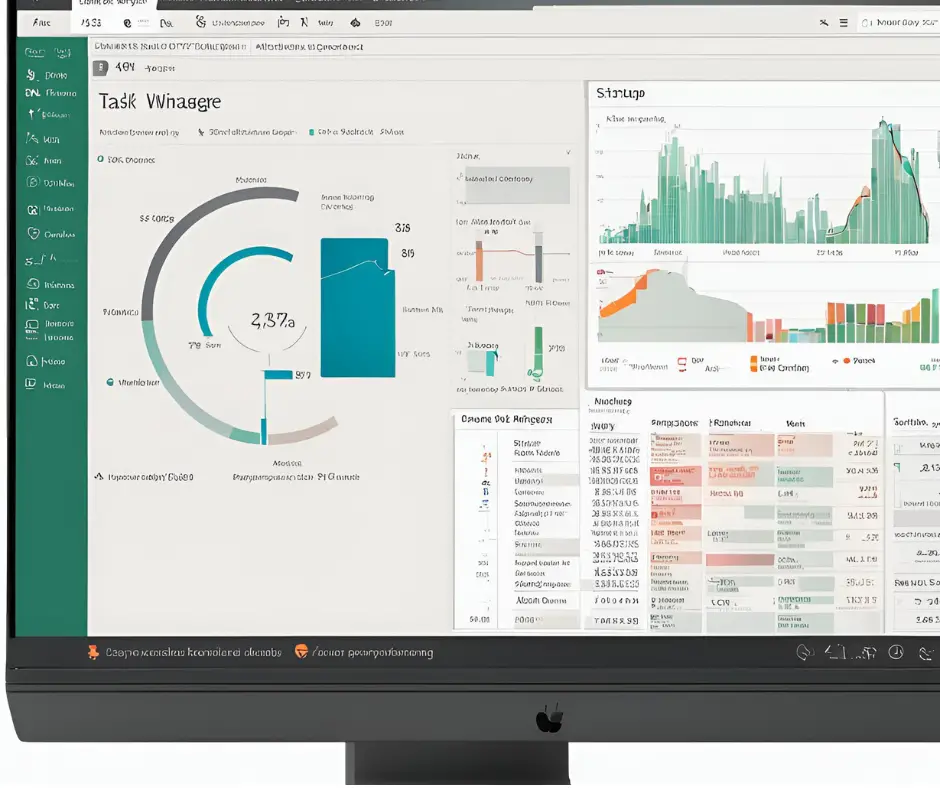
5. Update Your Operating System and Drivers
Regular updates fix bugs and improve performance. Make sure your OS and drivers, especially for your GPU, are up to date.

6. Adjust Visual Effects
Turn off or reduce visual effects to free up system resources.
- Windows: System > Advanced system settings > Performance Settings > Adjust for best performance.
- macOS: Reduce transparency and motion under System Preferences > Accessibility.

7. Run a Virus and Malware Scan
Run a full scan with your antivirus software to ensure your system is clean.
- Windows: Use Windows Defender.
- macOS: Use Malwarebytes or another trusted malware scanner.
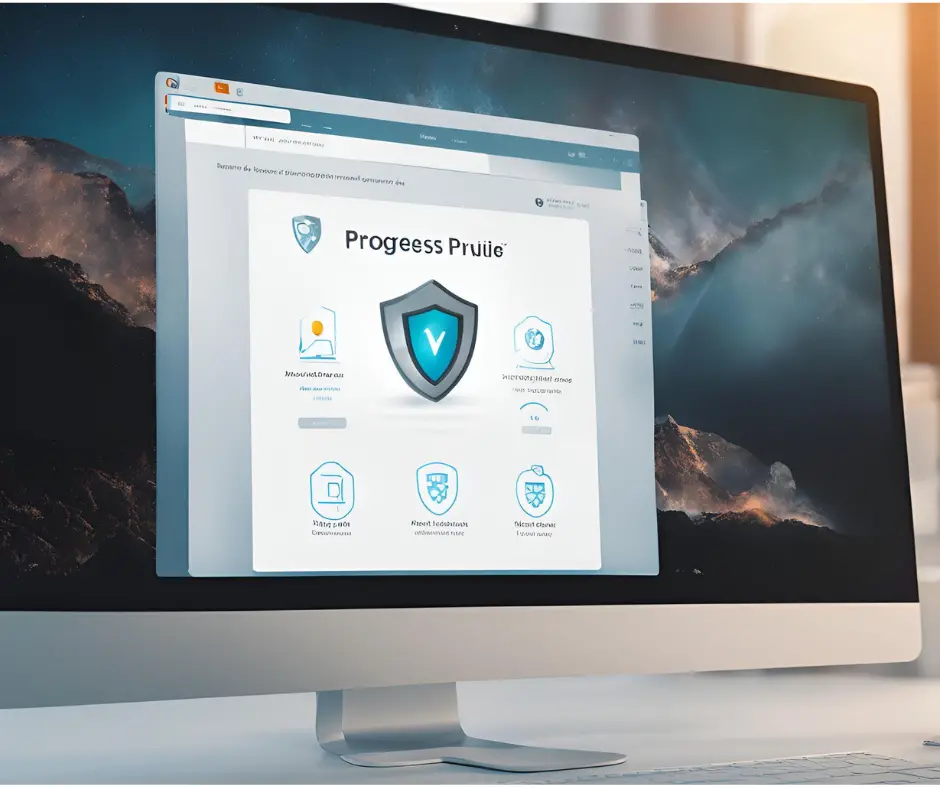
8. Clean Up Your Desktop
Move files into folders and use cloud storage to keep your desktop clutter-free.

9. Perform Regular Maintenance
- Defragment your HDD: Organize fragmented data for quicker access (Note: SSDs don’t need defragmentation).
- Clear your browser cache: Regularly clear cache to speed up browsing.

Conclusion
By cleaning up your hard drive, upgrading to an SSD, adding more RAM, and disabling unnecessary startup programs, you can significantly boost your computer’s performance. Regular maintenance will keep it running smoothly for longer.
