Blog
Troubleshooting & Fixes

Step-by-step solutions for the most common PC problems — fast, practical, no-nonsense.

Speed up a Slow Computer — Symptoms: Long boot times, apps freeze, high disk usage
1. Speed up a Slow Computer
Steps
- Identify resource hogs — Open Task Manager (
Ctrl+Shift+Esc) → Sort by CPU / Memory / Disk. - Disable startup programs — Task Manager → Startup → Disable unnecessary items.
- Free disk space — Run Disk Cleanup, remove large unused files.
- Upgrade storage — SSDs give the biggest speed jump.
- Scan for malware — Microsoft Defender or MalwareBytes.
- Optional reset — Settings → Update & Security → Recovery → Reset this PC
- Identify resource hogs — Open Task Manager (
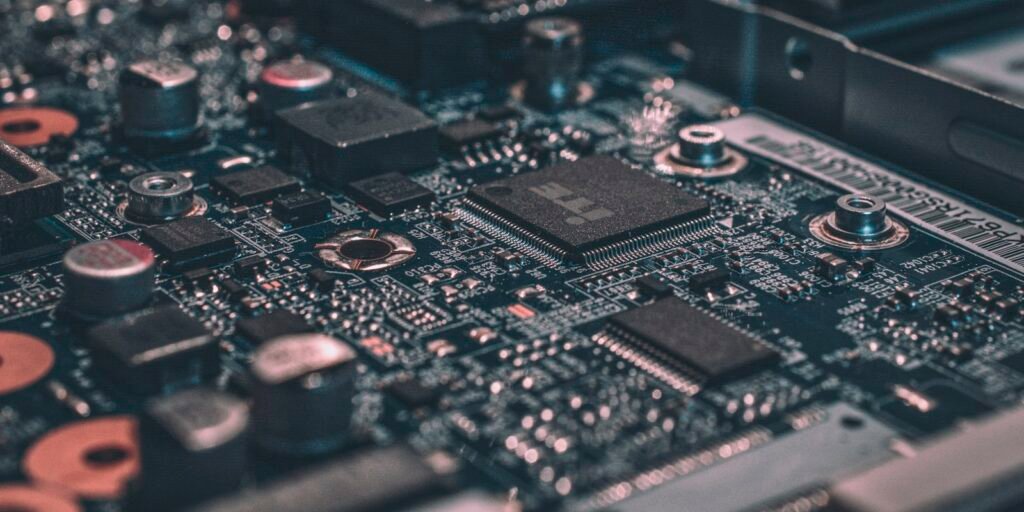
Blue Screen of Death (BSOD) — Symptoms: Sudden reboot, stop code shown on blue background
2. Blue Screen of Death (BSOD) Fixes
Steps
- Note the stop code — Example: DRIVER_IRQL_NOT_LESS_OR_EQUAL.
- Boot Safe Mode — Uninstall recent drivers/apps.
- Update or rollback drivers — Device Manager → Update/Roll Back.
- Run System File Checker Use Event Viewer — Look for errors near crash time.

Remove Virus/Malware (Without Formatting) — Symptoms: Popups, redirects, unexpected ads, slow PC.
3. Remove Virus/Malware (Without Formatting)
Steps
- Disconnect from Internet — Prevents further infection.
- Run full scan — Microsoft Defender + MalwareBytes.
- Use rescue USB — From Kaspersky, Bitdefender, etc.
- Reset browsers — Remove suspicious extensions.
- Check startup tasks — Use Autoruns tool.
- Change passwords — From a clean device.

Fix Wi‑Fi Connectivity Issues — Symptoms: Dropped connections, low signal, “no internet”.
4. Fix Wi‑Fi Connectivity Issues
Steps
- Reboot router and PC — Power cycle both.
- Update Wi‑Fi drivers — Device Manager → Update.
- Move closer/change channel — Use less crowded channel.
- Forget & reconnect network — In Windows settings.
- Test another device — If same issue, check router/ISP.

Laptop Overheating — Symptoms: Hot base, loud fans, throttling.
5. Laptop Overheating — Cooling & Prevention
Steps
- Clean dust from vents — Use compressed air.
- Replace thermal paste — Advanced users only.
- Use cooling pad — Helps during heavy tasks.
- Check CPU usage — Close unneeded apps.
- Monitor temps — Tools: HWMonitor, Core Temp.
